Troubleshooting browser issues
Condition
When opening a functionality and the app does not respond, or when opening a help page and a 404 error is displayed.
Cause
The web app and the help pages were updated while they were still open in your browser.
Remedy
- Force reload the web page.
- If this is not sufficient, clear the browser's cache.
- Reload the web page.