Managing the application settings
You can edit the application preferences and customize its various aspects such as the display preferences on the Settings page.
The Settings main page contains tabs, which provide specific settings that you can modify to tailor the application to your needs. Use the:
- Application tab to define the global settings of the application such as the NX PCB Exchange Connect services URL used to connect to the REST API, the language, and the number of decimal digits to display in numerical values.
- Viewer tab to modify the visual aspects and display settings of the 2D viewer.
- Comparison tab to configure the color legend used to highlight modifications in different revisions of the PCB design within the comparison functionality.
The settings you modify are stored locally in your browser. These personalized settings exclusively influence your individual experience with the application and have no impact on other users.
Note:
If you switch to a different browser or clear your browser
cache, the application settings are restored to their default values.