Populate the app database
This procedure shows how to add PCB design files to the app database to access them from the NX PCB Exchange Connect web application.
You need to have access to the folder specified by the PcbApi_DataAccessSettings__FileStorageSettings__FolderPath environment variable on the computer on which the NX PCB Exchange Connect services are installed, which by default is the <installation folder>/services/models folder.
- In the file explorer, navigate to the <installation folder>/services/models folder or any other appropriate folder.
-
Copy the PCB design files into the folder.
Note:Only store files with supported ECAD formats for the PCB designs.
- In the browser, open the app.
-
Click Assembly
 to open the assembly functionality.
to open the assembly functionality.