Find the app log files
This procedure shows how to find the NX PCB Exchange Connect log files.
As the app administrator you need to have access to the Windows server where the web application is installed.
The log files can help you or the support team troubleshoot issues with the app.
- Log on to the Windows server where the application is installed.
-
Find the value of the
PcbApi_Logging__NLog__variables__logDirectoryenvironment variable.This variable stores the path to the directory where the logs are stored. - Navigate to the folder given by the variable, for example C:\pcbExchangeCloud\services\logs.
-
Open the appropriate text file to inspect it, or send it to the support team.
The log files are named using the date when the action noted arrived.