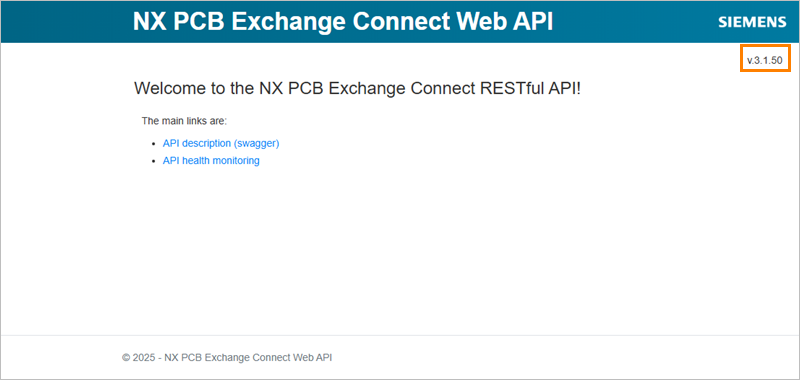How to find the app version numbers
NX PCB Exchange Connect has multiple components—services and the web app—that have different version numbers. Sometimes you need to know these versions for update instructions.
The versions are written in the name of the installation package ZIP files.
The version of the web app component is displayed on the Home page in the top right corner.
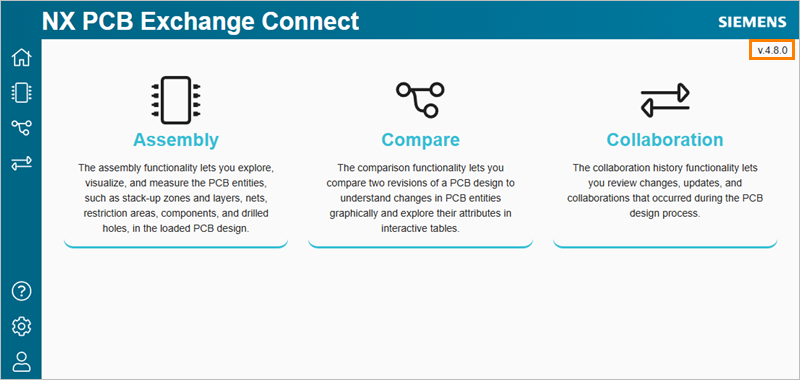
The version of the services component is displayed in the top right corner of the NX PCB Exchange Connect services URL, which you get using the following steps.
-
In the web application, click Settings
 .
.
- On the Application tab, under Controls, copy the URL path displayed in the NX PCB Exchange Connect Services URL box.
- Paste the URL path in the browser and open it.
The NX PCB Exchange Connect services home page displays in the browser.