Modify app environment variables
This procedure shows how to modify the system environment variables used by NX PCB Exchange Connect.
Ensure that you have administrator rights on the Windows server where the app is installed.
- On the Windows server, modify the system environment variables used by NX PCB Exchange Connect as necessary.
- Open a command prompt as an administrator.
- When prompted to allow the app to make changes on the hard drive, click Yes.
-
In the command prompt, run
iisreset.The following should be displayed:Attempting stop... Internet services successfully stopped Attempting start... Internet services successfully restarted - In a browser, verify that you still have access to the web application and its functionalities.