Environment variables
All the NX PCB Exchange Connect services settings can be defined with environment variables. It is recommended to use environment variables to avoid losing environment specific values in between deployments. Define them as system variables.
| Environment variable with description and examples |
|---|
MAYA_PCB_ENV_DIR—Path to the folder containing the
initialization pcbx_ug_model.ini file, which
controls the NX PCB Exchange Connect settings for PC assembly data import of ECAD models and entity filter
activation. You can use any folder on your company network accessible by
the server or the kit folder provided inside the
services folder, for example
C:\pcbExchangeCloud\services\kit.Note: The provided
pcbx_ug_model.ini file can be replaced or
modified to follow your organization settings. It is recommended to
keep a backup of the provided file before modifying or replacing
it. |
MAYA_PCB_JSON_MODE=1 |
PcbApi_AuthenticationSettings__Type=OpenIDConnect or TeamcenterSecurityServices—Type of authentication used.
|
PcbApi_CollaborationSpaceSettings__DefaultCollaborationFolder—Path
to the default ECAD-MCAD collaboration space directory, which is
displayed by default on the Collaboration page. You can use any folder
on your company network accessible by the server or the
collaborationSpace folder provided inside the
services folder, for example
C:\pcbExchangeCloud\services\collaborationSpace.
This environment variable is required when PcbApi_CollaborationSpaceSettings__SpaceType=Native. |
PcbApi_CollaborationSpaceSettings__SpaceType=Native
or Teamcenter—Type of collaboration space. For
co-design in Active Workspace, set it to Teamcenter. |
PcbApi_ConnectionStrings__PcbxConnectDatabase—Local database definition for user license management using the following format: "Data Source=<path to database file>". The database uses AES encryption. If the connection string is not provided, the application creates a database in the %LocalAppData%\NxPcbxConnect\database directory for the user under which the services are run.Example: |
PcbApi_CorsSettings__AllowedOrigins__0—NX PCB Exchange Connect web app URL, which you set while installing NX PCB Exchange Connect application, for example https://pcb-connect:8880.Note: If you have multiple web apps using the same
NX PCB Exchange Connect services, set one
PcbApi_CorsSettings__AllowedOrigins__# for each
web app where you replace # by a unique consecutive
number. |
PcbApi_DataAccessSettings__FileStorageSettings__FolderPath—Path
to the folder containing the PCB design models, which populates the
database tables in the web app. You can use any folder on your company
network accessible by the server or the models
folder provided inside the services folder, for
example
C:\pcbExchangeCloud\services\models. |
PcbApi_Logging__NLog__variables__logDirectory—Path
to the directory where the app logs are stored. You can use any folder
on your company network accessible by the server or the
logs folder provided inside the
services folder, for example
C:\pcbExchangeCloud\services\logs. |
SPLM_LICENSE_SERVER or
SALT_LICENSE_SERVER—A path to a license file or a
license server host name in the following format:
portNumber@hostName. The NX PCB Exchange Connect services require a valid SALT/SPLM server license and a valid NX license with the nx_pcbx_connect feature. Some
examples of how a license server can be defined are:
Note: When using a SALT server license, you
must also set
SALT_LICENSE_DAEMON=SALT.For more information on how to setup and access a license server, consult the Siemens documentation about license servers on Siemens Support Center. |
| If you are setting the environment variables while installing NX PCB Exchange Connect services, continue the installation steps from step 31. |