Prerequisites
This section describes the steps to complete prior to installing NX PCB Exchange Connect.
Ensure that you have the following before you start the installation:
- Administrator rights in order to install all the prerequisites and the web application components on the Windows server.
- .NET Framework Features activated on the Server Manager. For more information, see Activate .NET framework features.
- Internet Information Services (IIS) installed as shown in the following image. For more information, see Install IIS role.
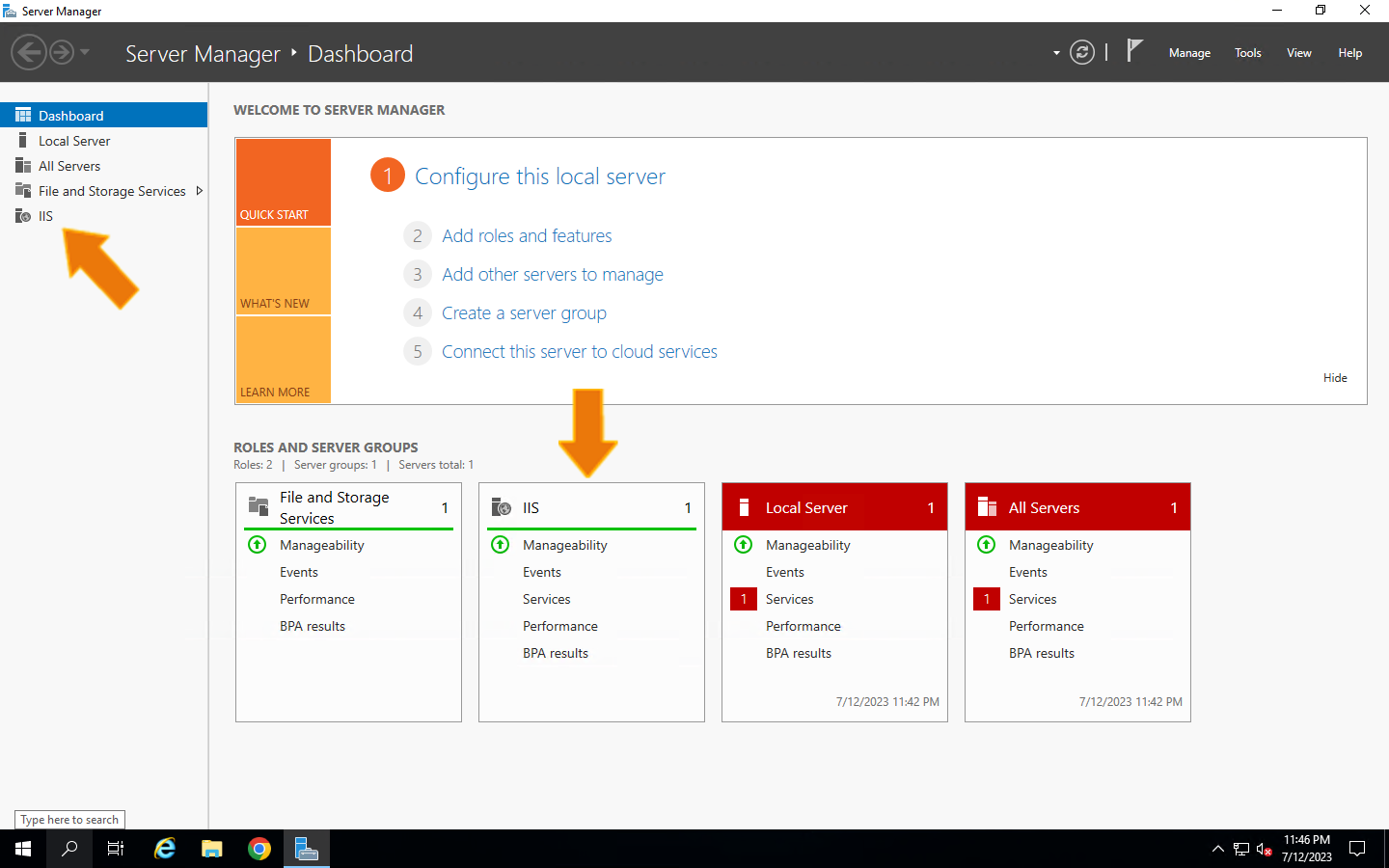
- Version 8.0.8 of Microsoft .NET Core Runtime and ASP.NET Core. For more information, see Install .NET modules.
- Microsoft Visual C++ 2015 Redistributables. For more information, see Install C++ Redistributables.
- Microsoft Web Deploy 3.6. For more information, see Install Microsoft Web Deploy.
The following image displays the list of potential programs installed and is provided to help you find the information on your machine. The versions displayed may not be up-to-date for the requirement of the current NX PCB Exchange Connect version.
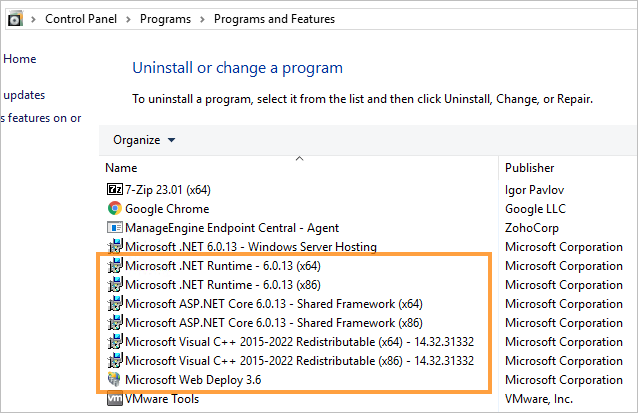
- Google Chrome browser for the web application.
- A valid SSL certificate on the hosting server to use secure connections.Note:Coordinate with your IT team to properly install the certificate on the server. It is recommended to define a DNS alias, for example named pcb-connect, for hosting the server and to register this alias with your authentication provider.