Install Microsoft Web Deploy
The installation of the Microsoft Web Deploy version compatible with the latest NX PCB Exchange Connect version facilitates the deployment of the NX PCB Exchange Connect services website in IIS.
Ensure that you have administrator rights to install all the prerequisites on a Windows server.
Note:
If the Microsoft Web Deploy <compatible version> program is not visible in the list of installed programs on the server, follow the installation steps below to install it.The compatible version of Microsoft Web Deploy with the latest NX PCB Exchange Connect services is 3.6.
-
Run the WebDeploy_amd64_en-US.msi installer.
The WebDeploy_amd64_en-US.msi installer is provided in the NX PCB Exchange Connect services installation package services_<version>.zip in the prerequisites folder.
- On the welcome page, click Next.
- On the End-User License Agreement page, select the I accept the terms in the License Agreement check box and click Next.
- On the Choose Setup Type page, choose Complete and click Install.
- When prompted to allow the app to make changes on the hard drive, click Yes.
- Click Finish.
- Verify that the Microsoft Web Deploy <compatible version> program is now visible in the list of installed programs on the server.