Install C++ Redistributables
The C++ redistributables installed on the server are used to interact with the PCB Exchange library.
Ensure that you have administrator rights in order to install all the prerequisites on a Windows server.
Note:
The compatible version of C++ redistributables with the latest NX PCB Exchange Connect services is 2015.
If the Microsoft Visual C++ <compatible version>-<year> Redistributable (x64) program is not visible in the list of installed programs on the server, follow the installation steps below to install it.
-
Run the VC_redist.x64.exe executable.
The VC_redist.x64.exe installer is provided in the NX PCB Exchange Connect services installation package services_<version>.zip in the prerequisites folder.
- In the wizard, select the I agree to the license terms and conditions check box and click Install.
- When prompted to allow the app to make changes on the hard drive, click Yes.
- Click Close.
- Verify that the Microsoft Visual C++ <compatible version>-<year> Redistributable (x64) program is now visible in the list of installed programs on the server.