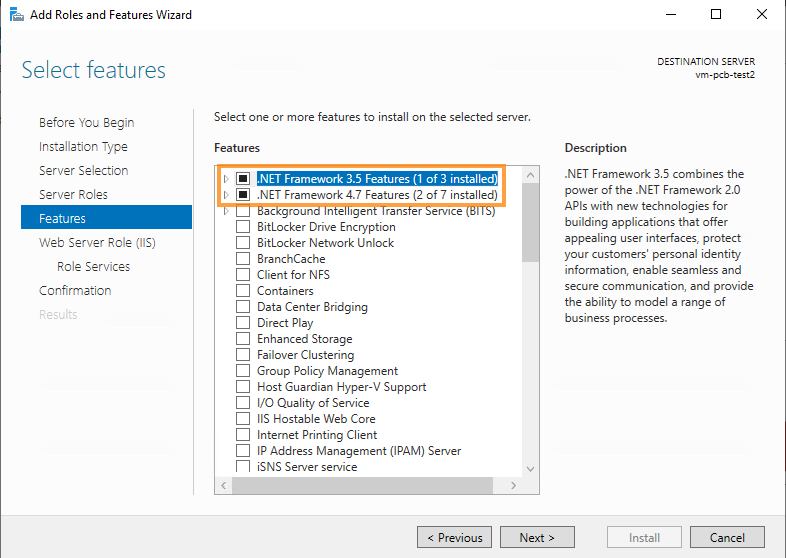Activate .NET framework features
This procedure shows how to activate the .NET framework features on the Server Manager.
Ensure that you have administrator rights to install all the prerequisites on a Windows server.
The installation of NX PCB Exchange Connect services and web application requires that the .NET framework features must be activated on the Server Manager.
- From the Start menu, launch Server Manager.
- In the Server Manager window, select Dashboard.
-
On the Dashboard page, choose .
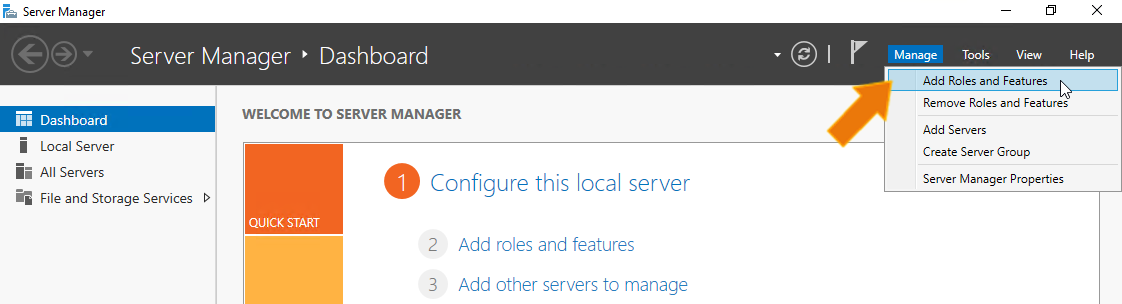
-
Choose Features.
You do not need to modify the other options. Keep the default values of all previous options.
If you cannot access Features, first install the ISS role. For more information, see Install IIS role.
-
On the Select features page, ensure that the .NET Framework Features are enabled.