Assembly loading page
On the Assembly loading page, you can load a PCB design file to explore it using the assembly functionality.
| Option | Description |
|---|---|
| Lets you upload a PCB design file by dragging and dropping it directly in the browser. You can also click or click here to load a file to browse to it. The selected PCB design opens on the Assembly main page. | |
| PCB design database table | Lists all available PCB design files that are centrally stored for the web application. Select the file to use by clicking on its row. The selected PCB design opens in the Assembly main page. |
PCB design database table
| Column name | Description |
|---|---|
| Name | Displays the name of the PCB design. |
| Filename | Displays the name of the PCB design file. |
| File Type | Displays the file extension of the PCB design file. |
| Revision | Displays the revision number of the PCB design if available in the file. |
| Status | Displays the status of the PCB design file on the Assembly loading page. Loaded—Indicates that the file is ready to be used by the app. |