Loading PCB design files
NX PCB Exchange Connect lets you access key engineering PCB parameters and visualize PC boards and panels from PCB design files.
Before you can use the assembly, comparison, or collaboration functionality, you need to load one or two PCB design files or the collaboration folder containing the collaboration files, which you do on the loading page of the desired functionality.
Local PCB design
NX PCB Exchange Connect lets you upload PC board or panel design files directly from your computer, or a shared network drive. The files must be in one of the supported ECAD formats. This can be done through the drag and drop or browse features.
Models uploaded in this way are temporarily accessible by the app. After an hour, the web browser link to the design expires and you cannot reopen it.
PCB design database
On the assembly and compare loading pages, the database table lists the available PCB design files, which are stored on the server hosting the app. Your app administrator can add, override, and remove PCB design files available in the database table.
The app supports third-party databases such as MongoDB or Siemens Xcelerator Share.
Collaboration folders
In the collaboration session box, NX PCB Exchange Connect displays, by default, the collaboration folder that is set up by your app administrator during the installation process. Any collaboration folder path that you add to the collaboration session list when using the collaboration functionality is stored in your browser's cache for the web application so that you can access it at another time until you clear the cache.
When adding a new collaboration folder, provide the absolute path to it. The server on which the app is installed must also have access and permission to it.