Using the viewer
Use the viewer to explore, compare and inspect the PCB designs in 2D from a top or bottom view.
The NX PCB Exchange Connect 2D viewer displays a 2D layout of your design, which helps you address any design challenges and keep track of the design history in visual detail.
When using the assembly, collaboration, or comparison functionality in NX PCB Exchange Connect, you can use the viewer to graphically explore the contents of your PCB design in
2D, view the comparison results between PCB revisions, or animate the design
history. You can also:
- Filter and highlight specific PCB entities and attributes.
- Cross-select PCB entities between the interactive tables and the viewer.
- Measure the spacing between entities in your design.
Animating PCB design revisions
When using the comparison and collaboration functionalities, NX PCB Exchange Connect lets you graphically explore design revisions using animation commands that allow you to inspect the differences between different PCB designs.
Customizing viewer settings
The viewer options on the Settings main page allow you to modify the display settings
of the 2D viewer. You can modify the colors of displayed PCB entities and define
whether they display as filled polygons or outlines. You can also enable or disable
the display of bend labels and choose the amount of information in them. This allows
you to customize the viewer's display to meet your organization's standards.
Note:
If you have previously selected PCB entities and
attributes using toolboxes or cross-selection in interactive tables to display
in the viewer and you modify the viewer settings, the software does not preserve
your PCB design and selections. Use the browser’s back button to reload your PCB
design, but you need to reselect your entities and attributes.