Update NX PCB Exchange Connect services
This procedure shows how to update the NX PCB Exchange Connect services on a Windows server.
- Ensure that you have administrator rights on a Windows server where the app is installed.
- If you are updating NX PCB Exchange Connect services from a services package version earlier than 3.0.0, you need to install a newer version of .NET modules.
The NX PCB Exchange Connect services installation package services_<version>.zip contains the api_webDeploy folder containing the latest services application package that will be deployed.
- From the Start menu, launch Internet Information Services (IIS) Manager.
- In the Internet Information Services (IIS) Manager window, in the Connections pane, expand the server node→Sites.
- Under Sites, right-click PcbExchangeServices and choose .
-
In the Import Application Package dialog box, on the Select the Package page, click Browse, select the EMCADWeb.Api.zip file, and click Next.
The EMCADWeb.Api.zip file is provided in the latest NX PCB Exchange Connect installation package in the api_webDeploy folder.
- On the Select the Contents of the Package page, click Next.
- On the Enter Application Package Information page, make the path parameter empty by removing any content and click Next.
-
Click OK to accept the displayed warning.
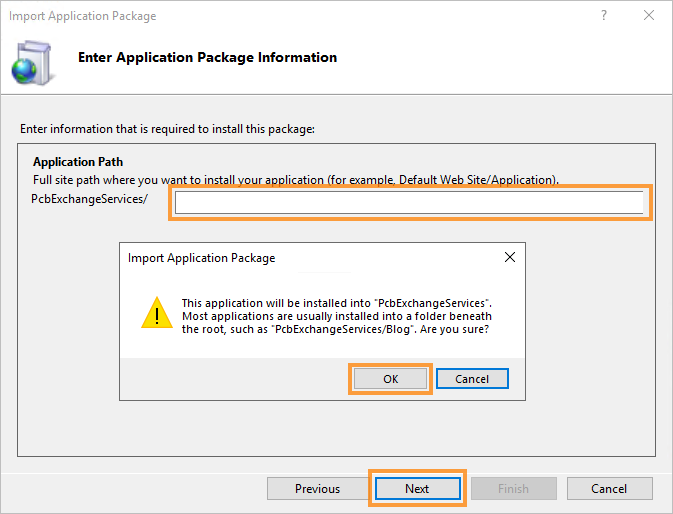
- On the Overwrite Existing Files page, select Yes, delete all extra files and folder on the destination that are note in the application package. and click Next.
- Click Finish.
- In the Internet Information Services (IIS) Manager window, in the Connections pane, under Sites, select the PcbExchangeServices website.
-
In the Actions pane, in the Browse Website section, click Browse to test the website.
The NX PCB Exchange Connect services home page displays in the browser.
- In the browser, click the API health monitoring link to verify that everything is installed correctly.