Filters toolbox
Use the Filters toolbox to quickly extract the relevant information from the dataset.
You can access an advanced filter on the right side of the table.
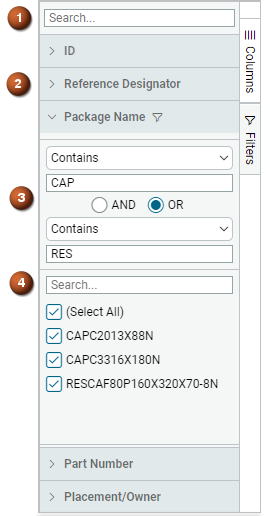
| Option | Description |
|---|---|
| 1. Search box | Lets you search for specific PCB entity attributes. |
| 2. Column headings | Allows you to toggle the visibility of each PCB entity using its attribute name when you expand its corresponding column heading. You can choose to show or hide attribute data in the table display by selecting or deselecting them. |
| 3. Specific filtering | Filters the data using up to two filtering criteria of the corresponding column heading. Each filtering criterion is formed using a filter action and an alphanumeric value. The two criteria can return the intersection of results if you choose AND or the union if you choose OR. The following filter action are available to refine and extract specific information:
|
| 4.Specific search box | Sets the alphanumeric value that you want to search for the corresponding column heading. |